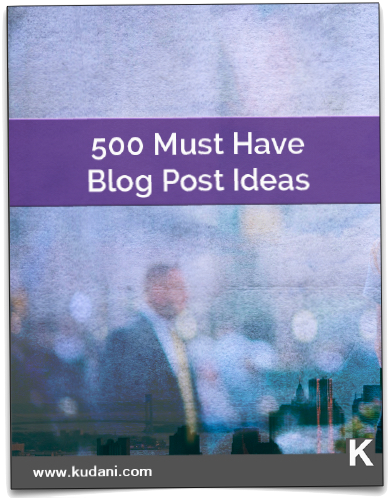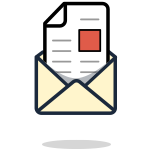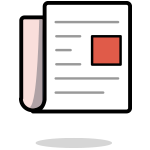Why Curation is Not Duplicate Content
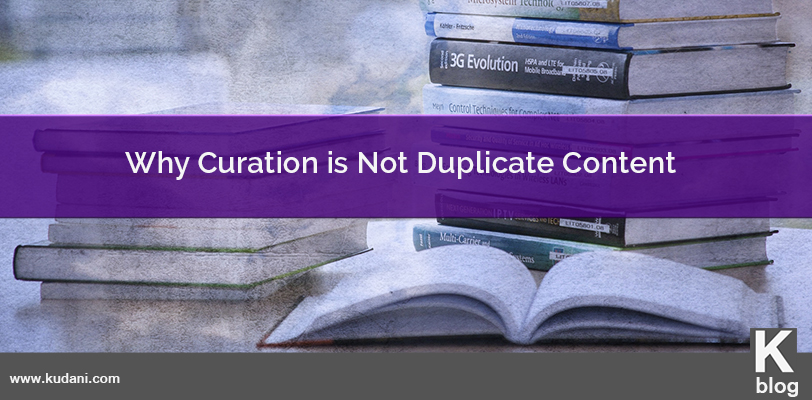
There seems to be a lot of confusion about curation and whether or not it is actually duplicate content. In fact, I get asked about this all of the time.
So let me start by saying curated content and duplicate content are NOT the same thing. Duplicate content is frowned upon, while curated content is encouraged.
To help us better understand this paradigm, let’s start by defining both sides.
What is Duplicate Content?
In the simplest of terms it is having the same content on two or more different URLs.
Essentially, this can happen in one of two ways. You can have duplicate content that exists on your own site where your site is creating different URLs for the same content. This can be easily remedied with canonical URLs. Alternatively, your content can appear in snippets on social media sites where you are using it to drive traffic to your main site.
So is the latter good or bad?
Well it depends…
A recent article in Scoop.it quoted Matt Cutts saying, “It’s important to realize that if you look at content on the web, something like 25 or 30 percent of all of the web’s content is duplicate content. … People will quote a paragraph of a blog and then link to the blog, that sort of thing. So it’s not the case that every single time there’s duplicate content it’s spam.”
The important thing here is that there are some key elements that have to be noted. First of all, how much. How much content are you using? How much is o.k. and at what point does it cross the line?
Secondly, how is that content presented. Namely, are you giving credit via a hyperlink to the source author or site.
Here’s how Guillaume Decugis describes it.
Spam.
That’s the important word here: the point Matt Cutts makes is that Google’s objective is NOT to prevent one website from quoting another one – a practice which has been going on since the invention of the World Wide Web and with it at its core through the hyperlink. But, he adds, “It’s certainly the case that if you do nothing but duplicate content, and you are doing in an abusive, deceptive, malicious, or a manipulative way, we do reserve the right to take action on spam.” So if you’re doing nothing but that (if you’ve automated the process without applying any curation) and you’re doing it to deceive Google, you’re in trouble. And should be.
To learn more watch this video by Matt Cutts talking about duplicate content.
Now what about length? How much can I curate without crossing the line?
This is a tough one as there are no specific guidelines here. Some will say 10-20%, while others will say no more than 70 words.
So what do you do?
First and foremost, you should take a look at the terms on the site. While not all of them have this, but some are now indicating the number of words they will allow for curation.
Secondly, there are some sites that do no allow curation at all. So again read the terms. And if you are using a tool like KudaniCloud make sure to delete those feeds.
And when in doubt a good safe guideline to follow is no more than 3-4 snippets from the same source (short snippets). And no more than 3-4 paragraphs for one snippet.
What is Curation?
Content curation is going out on to the web and finding high quality content and then organizing and streamlining that content in a way that provides an additional level of value to your readers and followers.
It is not just copy and pasting content and then adding a link back to the source.
Content curation is the modern art of storytelling. It is your voice and your views about the curated snippets that gives the reader value.
Remember, if you are not adding value to the content then it is not curation.
Here’s a great video by Margot Bloomstein where she defines what is and is not content curation.
Essentially, you are finding great pieces of content and pulling bits from them into one post. You then add your commentary. Maybe you agree, maybe you disagree, maybe you want to just share it because you think it’s amazing. The reason does not matter, but rather that you are in some way adding to what is already said.
Furthermore, it does not just need to be your position about something, it can be you sharing to entertain, educate, and so on.
These snippets can be a direct quote from someone, a summary of ideas, facts or figures from research or reports, etc.
Once you’ve added that curated bit you always hyperlink back to the source to give credit to the author.
Now while the process is the same there are some differences in how people cite the sources. We’ll take a look at that in more depth in the next section.
How to Properly Cite and Attribute Content
Where many people seem to struggle is how to do this the right way. Sure there are those out there that might purposely want to steal or even spam, but my emphasis here is really for those that genuinely want to learn how to do this.
Let’s start however with looking at these terms – to “cite” or to “attribute”. Most people think they are the same thing, but they are not.
According to their standards and guidelines, Michigan University, says “”Citation” and “Attribution” are often used as synonyms, but they mean two different things. Citation is a scholarly practice for tracking the ideological underpinnings of a work, usually referencing sources like published books, articles, government documents, primary sources, etc. Attribution is about crediting a copyright holder according to the terms of a copyright license, usually crediting artistic works like music, fiction, video, and photography.”
Now you may be familiar with some of the citation standards like APA, MLA, or Chicago. If not, that’s fine. Essentially, they are standardized guidelines and practices on how to cite sources. You would see their use primarily in University or College essays, medical and scholarly journals, some magazines, etc. You would even see them online in websites that present scholarly works.
The great thing is that you do not have to learn any of these. The Internet guidelines and practices are much easier. But you do still have to give credit to an author for works used or shared. The ONLY exception to this is if the website you are curating from states that you do not need to provide an attribution. A great example of this is Pixabay. They allow you to freely use their images in any way you like. You can create derivative works or use them as is without a link back.
A good practice is to have a look through a sites license when in question. I do this ALL of the time. If I come across a new site that I am not familiar with then I will read their licensing guidelines to see how they want me to reference the author. In many cases as well the license may restrict commercial use. So again a really good practice to get in the habit of.
Let’s take a look at some specific examples:
Types of Attribution
1. Contextual or Inline Links
Jonathan Bailey, from the Blog Herald, says, “If the original work is part of a larger work, for example block quoting part of another article, an inline link is usually all that is required. Typically, when inline linking, you mention the person’s name and/or the site they write for and link to the original article. This can be done very easily in any blogging application and takes only seconds to do.”
As you can see in the paragraph above I have placed a hyperlink on the words “Blog Herald” the source blog where this is from. This is an example of an inline or contextual link.
2. Text Quotes
If you are directly quoting what someone has said within a paragraph then add in the quotations marks followed by the person’s name and possibly where the written work is from. Use words and phrases like “according to”, “said”, “proclaimed”, etc. to indicate the expression of someone else’s words.
If however, the quote is larger, as in more than a few sentences then the best practice is to use a block quote followed by the source attribution.
3. Image Attribution
When it comes to images it is important that you read the terms of the license on the source site. For many licenses there are different levels of attribution. Some images require attribution, some do not, some are not permitted for commercial use, etc. So make sure when taking an image that you follow the attribution guidelines.
In the example below from Michigan University, the photographer Sarah Macmillan (username: EssjayNZ on Flickr) has chosen to share her images on Flickr under a Creative Commons BY-NC-SA license. You can reuse this image, according to the terms of the BY-NC-SA license, as long as you provide proper attribution.

“New Zealand, Clouds – 6.10pm” by EssjayNZ – CC: BY-NC-SA
4. Videos and Other Embedded Media
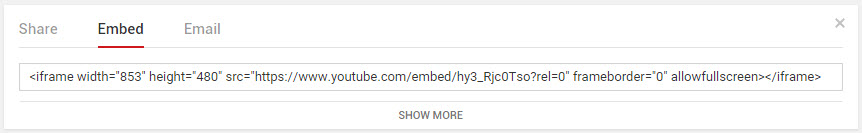
When it comes to embedded media the code that you take from the source site usually has the attribution link in it. Therefore, you are not required to add an additional attribution. However, some people consider it proper etiquette or being polite to indicate in words where the video or media is from with a link back.
5. Curating Someone Else’s Curated Snippet
Sometimes you may be reading an article where they actually curated from another site. How do you deal with this? Do you head over to the original source? Curate just from the site where you found it?
Here’s what Corey Eridon recently wrote on how to properly deal with this scenario.
If you found a quote, article, or data point via another website, it’s nice to indicate that in the copy. For example, if you’re newsjacking and you found the story via another website, give them a nod that they’re the ones who broke the story originally. Or, if you’re reading a blog post and there’s a particularly compelling quote contained therein from an industry influencer, it’s nice to give credit to the blogger that called that out. You might phrase it like this:
“Today we learned via the <link>New York Times</link> that <link>Twitter</link> is hiring a new type of CTO — their first ever Chief Tweeting Officer.”
The NYT link should head to the article they published on the subject, and the Twitter link should head to their blog post or press release announcing the news. Read the full article here.
Concluding Thoughts
There are no standardized guidelines for the Internet when it comes to providing credit to the source author. Not in the same way that there are for scholarly works. However, there are common practices, courtesy, and what some refer to as ‘web etiquette’. But at the core of all of them is the hyperlink. It is the hyperlink to the source that tells Google where the content is from and that let’s your readers easily access that content if they so choose. And of course shows that you are giving credit to the original author.
Now in terms of duplicate content. The lines are quite clear. Small snippets of content used to syndicate to social media or used by others in their works is acceptable and actually encouraged. Where the line becomes a little gray is in the amount of content. So be watchful of how much content you are using from one source.
And if you do have multiple URLs on your site pointing to the same content then take care of that immediately. That can get you a duplicate content penalty and that is not something you want.
Remember, the Internet is all about sharing. So share your content with others and curate from high quality sources following the practices as outlined above. And if you found value in this post please share it.
-
http://trancotrans.com Ray Peterek
-
http://chestin.com Chestin Salisbury
-
http://www.digitalise2.com Sanjay Banerjee